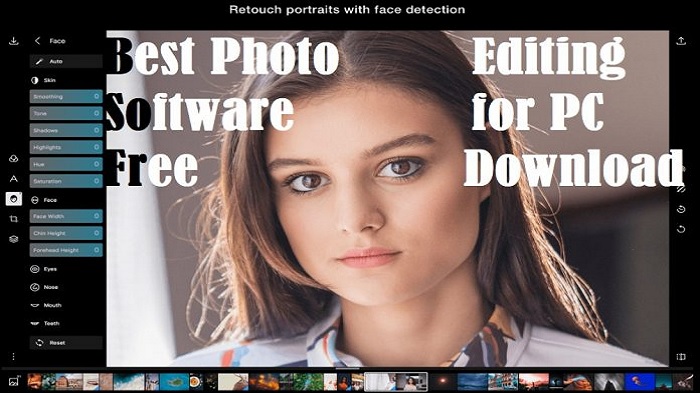- Microsoft Windows 10 Photos: (Fully Free)

The Microsoft Windows 10 Photos also comes in the list of best photo editing software that is compatible with Windows 10 OS. Many users of Windows Photos for viewing the saved photos and videos as well.
We would like to inform the user these types of applications or software are utilizing for editing the saved photos. This software allows all other features such as for creating albums, collections, and also folders.
See all an awesome features of Microsoft Windows 10 Photos Software:
- It helps to instantly create remix video from saved photos and videos of PC.
- Users can able to adjust or change filters, texts, camera motions, music, and many more.
- Peoples also able to add 3D effects such as Butterflies, lasers, and also explosions.
2. Luminar:

The Luminar is also listed in the very useful editing software for all Windows PC’s. This tool is based on the AI auto technology where it automatically edits all photos.
Luminar Software Offers Below Amazing Facilities:
- Masks
- Can Access Layers
- Blending Modes
- Transformation Tools
- Editing Brushes
- Stamp Tools, etc.
3. GIMP:

GIMP tool comes in the best photo editing software for windows 8.1 free download. This tool comes in the list of most popular photo editing software for all Windows operating systems.
If we talk about its interface then it’s having most of the functions related to Photoshop and also its functions. It also comes with several best and special tools on them.
Check out Below Features of GIMP Software:
The users are able to Transform and Crop pictures.
- Masks
- Layers
- Blending
- Modes
- Color Management Tools
- Blur
- Sharpen Tool, many more
4. Photolemur:

Another best and photo editing tool or software for the users is Photolemur Software. This awesome tool also has an automatic version where the peoples automatically edit pictures.
The very interesting fact of this tool is that it is very helpful for amateurs and also for beginners. This tool is not taking much more time for editing the tools or software.
Just by clicking single in the software then they will access below features:
- Easily Enhance Colors in All Photos
- Quickly Remove Haziness
- Also, Able to Adjust Color Temperature
- In One Click Restore Details
- Smoothly Fix Lens Errors
- Can Remove Blemishes
- Eyes Can be Enlarging
- Whitening Teeth as well, etc.
5. LightZone:

The users are searching for editing the RAW type of files photos then we suggest LightZone. Once starts working with this software then the users can able to re-edit after saving the edited photos.
This tool offers several unhidden features to the users where they will able to work with them easily. We have mentioned below its important facilities on them:
- Access ZoneMapper
- Able to Do White Balance
- Do Color Balance
- Sharpen
- Relight
- Clone, many more.
6. Paint.NET:

Paint.NET Tool is also one of the famous tools that also gives a lot of best facilities. It comes in the list of top 10 photo editing software for windows 7 free download.
As we first require to inform to all PC users, this tool is completely free for all the Windows OS. This tool is designed in the manner, it is very smoothly used by all PC users.
This Tool Also Offers Below Super Features:
- Can Easily Able to Adjusting Levels
- Brightness
- Curves
- Colors
- Hue
- Contrast
Due to its best features that are offered by this tool, it is also the best one. Thus, it comes in the top 10 photo editing software for windows 7 free download.
So, the users stop worrying about the best tools for their Windows photo editing purpose.
Final Thought:
Windows system always updating its features according to its user’s needs. Here, we provide Best Photo Editing Software for PC Free Download.
The list of all the software is very helpful because we first check out all their features then give the list. All the suggested software is really very awesome and also very useful for the users.
Thus, we are given below all the best and free photo editing software given below:
- Microsoft Windows 10 Photos
- Luminar
- GIMP
- Photolemur
- LightZone
- Paint.NET
All the mentioned are tools are the best photo editing software for windows 8.1 free download. Not only this but also, it will also compatible with all the versions of Windows.
The brief details or information about all these types of software or tool are mentioned in the above paragraphs. These types of tools or software have massive features that are really helpful for all the existing PC users right now.
Sometimes, the new PC beginners aren’t able to properly utilize the system program. So, after review, the tools feature then we are also included in the software list. The software can offer their trial or free version to the needers but they will also buy the suggested software.